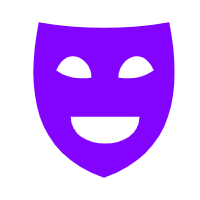Join Multiple Videos Together Online for Free
Our online video joiner lets you easily merge multiple video clips into a single seamless video.
How to Use Our Video Joiner?
Simple & Effective Ways to Use Our Video Joiner for Free👇
Step 1
Click “Choose File” to Upload
Press the button below to upload the videos, audio, or images you wish to merge.
Step 2
Arrange and Adjust Playback Order
After uploading, you can easily reorder your files and adjust their size. When ready, click “Export” to continue.
Step 3
Confirm Output Settings
Review your settings to make sure everything looks good. Once you’re happy, click “Export” and wait for the video merging to finish.
Key Features of Our Video Joiner Tool
A video joiner for merging educational videos
Create a compelling compilation of educational videos effortlessly with our online video joiner. Our tool makes it fast and easy to merge videos and produce visually engaging content that captivates your audience. In addition to combining videos, you can add audio, auto-generate subtitles, and create presentations. Plus, take your projects further with AI-powered avatars to present your lectures!

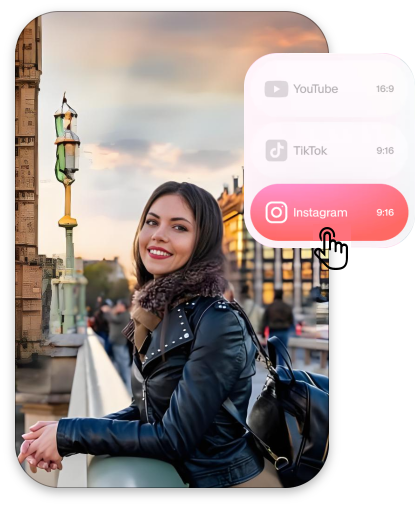
Easily combine your best videos with our Video Joiner for social media
Craft engaging shorts, trailers, and highlight reels by merging your best content for platforms like Instagram, TikTok, and YouTube. Our intuitive video joiner offers a snap-to-grid interface, perfect for both individual creators and teams. Easily customize and optimize your videos for various social media platforms, and save personalized templates for future projects. Premium users can take advantage of the option to save and reuse templates for seamless, ongoing content creation.
Effortlessly merge and combine your video clips with our video joiner
Our platform provides a full range of tools to help you edit and enhance your videos. Easily rearrange video and audio clips with our intuitive snap-to-grid interface. Merge videos in formats like MKV, MOV, MPEG, or WMV, and save them as a single MP4 file for easy sharing.

How do they talk about video joiner tool?
After using video joiner tool, our users have all given their own reviews.
I’ve been looking for an easy-to-use video joiner, and this tool exceeded my expectations! It’s incredibly simple to upload, arrange, and combine videos. The process is fast, and the output quality is top-notch. Highly recommend it!
Zephyr Quinn
This video joiner is amazing! I was able to merge multiple video clips in just a few minutes with no hassle. The interface is clean and intuitive, and the final video came out perfectly synced. Definitely a go-to tool for any video editing needs.
Liora Vale
I’ve tried several video joiners, but none compare to this one. It’s super easy to use, and the merging process is seamless. No lag, no issues—just smooth video combining. I’ll be using this tool for all my future video projects!
Calyx Juno